|
FieldREG is a tool for collecting REG-1 data in a
field setting. FieldREG empowers you to investigate the effects of
consciousness in personal and professional environments. A simple, intuitive
user interface enables you to easily integrate the REG-1 into individual or group
activities. Powerful analysis features assist you in interpreting your
collected data. With a laptop computer and FieldREG, you can use your REG-1 in any setting.
|
|
FULL SCREENSHOT
 |
Summary of Features
- View real-time graphical and statistical feedback
- Add comments as you collect data
- Start, pause, and stop data collection anytime for flexible on-site use
- Schedule collection at a predetermined time when you will be away from the computer
- Archive and organize collected data for access anytime
- Review collected data with the included Analysis tool
Popular Applications
- Investigate consciousness in individual or group activities
- Explore correlations between subjective factors and the REG data stream
- Set up minaturized "Global Consciousness Project" studies
- Remote Viewing and intuition feedback
- Healing and theraputic treatment monitoring
- Integration with public performances for live feedback
- Measure the effectiveness of business meetings, brainstorming sessions, and creative group activities of all kinds
FieldREG As A Tool
FieldREG is based on a different way of using the REG-1. Instead of deliberately intending to influence the REG, a user can run FieldREG in the background to collect REG data during interesting events, such as brainstorming sessions, concerts, guided meditations, visits to sacred sights—even while dreaming. PEAR research shows that the REG tends to respond to significant moments during these events, namely group “resonance,” the discussion of powerful ideas, and other instances of emotional or intellectual meaningfulness.
This makes FieldREG a unique and useful tool for multiple purposes. Users have employed FieldREG to study group consciousness, to provide feedback on group coherence, and to measure the effectiveness of presentations and performances.
The FieldREG software is particularly useful for users who want to conduct more formal experiments on the mind-influence effects and consciousness fields of individuals and groups. The application allows a user to enter comments into the data while FieldREG is running to keep track of important changes during the course of the experiment. It also allows you to index “segments” of a session, while data is still being collected. If you were running FieldREG during a public debate, for example, you could start a new segment each time a candidate spoke, and use the comments field to indicate them as “speaker 1” and “speaker 2.”
Like Reflector, FieldREG provides visual and statistical feedback in real-time. It also offers an Analysis application to review previous experiments or exploratory sessions and their individual segments.
|
Home Screen (Figure 1)
Navigate from the Main Screen to change user settings, analyze past sessions, or start a new session. Clicking the Settings button allows you to enter your account username and password. These correspond with your Psyleron Community account. This account information is necessary in order to upload your FieldREG results to Psyleron Community. Otherwise, data generated from your sessions will be stored locally for later submission.
|
|
FULL SCREENSHOT

Figure 1 |
Session Settings Screen (Figure 2)
The FieldREG session settings screen allows you to customize important aspects of your FieldREG experiment. It also helps you create and maintain useful and organized databases of your REG-data - for everything from from year-long single experiments to 3-minute trial sessions.
- Experiment Name: Highest-level set of data
- Session Name: A session within an experiment
- Summary: Description of session (e.g., location)
- Sample Size: Number of bits comprising one sample
- Per Second: Number of samples collected per second
- Start Immediately: Start upon clicking GO
- Start Time: Start at specified time
- Run Indefinitely: Run until user selects to stop
- Stop Time: Stop at specified time
|
|
FULL SCREENSHOT
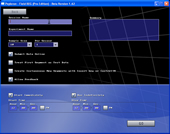
Figure 2 |
When you are satisfied with the experiment and session name as well as all the FieldREG options, you are ready to start collecting data. Click the GO button and you will be redirected to the session screen (Figure 3).
|
Session Screen (Figure 3)
The FieldREG session screen appears when you begin collecting FieldREG data. The session screen lets you observe data in real-time, add notes, and control options even while a session is running. The graphical display maps REG data over the probability parabola, and "Field!" lights up when the statistical threshold has been surpassed. Numerical stats on the bottom of the screen relate the actual quantitative measurements in real-time. |
|
FULL SCREENSHOT
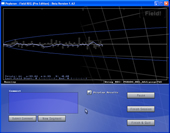
Figure 3 |
Submit Comment: During your session, you may record notes on subjective factors, environmental factors, or any observations you make in the course of the experiment. You may comment on your present mood, any thoughts or feelings you may have, or techniques you are using to influence the REG-1. You might comment that the group you are monitoring seems particularly cohesive at the moment, or particularly tenuous. Comments are saved with your data so you can look for correlations between the REG data stream and these factors.
Display Results: This option allows you to hide session feedback. Some operators use this option to avoid focusing on what the REG is doing, in order to better concentrate on the session or experiment.
Uploading Data to Psyleron Community: This option allows you to share your raw data, stories, and experiences with others online and also contribute to ongoing research. Please note that data is always saved locally on your computer.
Splitting up the session into segments: Is there a sudden change in your environment during a session, such as a car alarm going off outside, or the beginning of a new act in an opera? You don’t have to restart. Just click the New Segment button, and enter a new name for it to identify the change. Data collection continues without interruption during this process.
Pause, Restart, and Stop & Quit: Clicking the Pause button will pause the session. FieldREG will not resume collecting data until the Restart button is clicked. The Finish & Quit button ends the session completely and closes FieldREG program.

Session Statistics
To enable real-time graphical and statistical feedback, check Allow Feedback before beginning a session. Graphical and statistical feedback in FieldREG follows the same format as Reflector. The graph plots the relative balance of highs and lows over time, and indicates their likelihood of occurring by chance. The straight horizontal line across the middle is the theoretical expectation line. REG data with no consciousness effects has equal odds of terminating above or below this line. The upper and lower curved lines are the thresholds of statistical significance. The theoretical odds are 1 in 20 that an effect exceeding these boundaries is due to chance. These lines are the points at which imbalances in the high-low ratio, or deviations from the theoretical expectation line, reach statistical significance. As a data plot extends beyond the upper or lower threshold, the odds that the effect is due to chance diminish rapidly.
The lower left-hand corner of the data plot displays the number of trials run, as well as the accompanying z-score. Z-score (also called “standard score” or “normal score”) measures how unlikely an experimental outcome is under the theoretical model. It indicates how far and in what direction an outcome deviates from the theoretical expected value, in units of standard deviations. Intuitively, a larger z-score means that your results are less likely to be due to chance. In practice, the z-score can be used as an index of your performance: a greater z-score in the direction of your intention indicates a larger influence on the REG. Z-score only serves as an accurate measure of your performance across large numbers of trials. At a minimum, z-scores should only be considered for segments with greater than ten trials.
 Continue to Analysis software
Continue to Analysis software
 Back to REG-1 Software
Back to REG-1 Software
|
Reflector, FieldREG, and Analysis are included with each REG-1―our easy-to-use Random Event Generator for your home computer. Plug into your USB port and get started exploring mind-matter interactions.
- Simplify experiments
- Test new techniques
- Explore your own mind
- Create custom applications

|

|