|
Reflector is a software platform for exploring direct mind-matter interaction. Reflector contains modules - or individual programs - that make it easy to conduct detailed REG intention experiments, perform training excercises, play games, and explore the power of your own mind.
Reflector empowers you to explore mind-matter effects using different combinations of audio, visual and statistical feedback. Reflector will assist you in uncovering the unique subjective factors that help or hinder your ability to achieve strong effects with your Psyleron REG-1.
|
|
FULL SCREENSHOT

|
Psyleron Reflector modules let you get the most from your Psyleron REG-1.

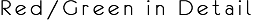

|
The Red/Green app allows you a high degree of freedom in how you use your REG, and provides elaborate and powerful statistical feedback. Green and red are correlated to "high" and "low" REG outcomes (hence "Red/Green").
Data can be generated in either Automatic or Manual mode. Operate in manual mode simply by pressing any key to start a trial and generate an outcome. Automatic mode generates outcomes using the auto-run operation.
|
|
CLICK FOR SCREENSHOT

|
You can even enter the precise number of bits to be generated, by entering a number between 1 and 10,000 in the Iteration box. Outcomes will stop being generated when the entered number is reached or when the stop button is clicked.
Control the speed of discrete REG data generation by moving the Speed Slider between 1 (min) and 100 (max). This allows bit generation speeds of between 1 bit/second and 50 bits/second. You can even enable or disable sound when high outcomes are generated.
Summary of Features
- View real-time graphical and statistical feedback
- PEAR Deviation and Runs Bins graph options
- Bit rate, bit speed, and start/stop control, adjustable on the fly
- Full session statistics updated bit-by-bit
- Auto screen capture
- Intuitive interface
Popular Applications
- Recognize and develop the effect of your intention on the physical world
- Experiment with different techniques to affect the REG
- Look for patterns in your data
- Play games with the different color-coded feedback styles
Red/Green Makes It Easy
The Red/Green app handles the math for you. The easy-to-read visual graphs and bit-by-bit statistical updates give you the freedom to focus on your technique or experiment at hand. The Segment Statistics Panel displays numerical statistics for the current session, including total number of trials and hit rate (percentage of “green” outcomes). Also shown are the overall, minimum, and maximum z-scores. Z-score (also called “standard score” or “normal score”) measures how unlikely an experimental outcome is under the theoretical model. It indicates how far and in what direction an outcome deviates from the theoretical expected value, in units of standard deviations. Intuitively, a larger z-score means that your results are less likely to be due to chance. In practice, the z-score can be used as an index of your performance: a greater z-score in the direction of your intention indicates a larger influence on the REG. Z-score only serves as an accurate measure of your performance across large numbers of trials.
The Session Statistics Panel displays data for the current segment and up to nine previous segments in the current session. There are three graphical display options: Session Runs Bins, Session Overall Z-Scores, and Session Max and Min Z-Scores. The Session Runs Bins display shows the longest “green” run and longest “red” run in each segment. The Session Overall Z-Scores display shows the overall or terminal z-scores of each segment. The Session Max and Min Z-Scores display shows the highest and lowest z-scores reached in each segment. Z-scores larger than 1.69 or smaller than -1.69 are shown in color, while other z-scores are shown in gray. Segments with overall z-scores exceeding these boundaries have theoretical odds of 1 in 20 of occurring under standard experimental protocols including a pre-established number of trials per segment.
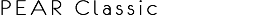

|
The PEAR Classic module mimics the look and feel of the original experiments conducted at the PEAR lab. A pre-stated intention to “Go High” or “Go Low” is made when PEAR Classic launches. A cumulative deviation graph of your performance is displayed on the screen.
Settings allow you to adjust the trials per scond, trials per run, and the total trials for the session.
|
|
CLICK FOR SCREENSHOT
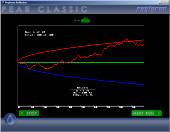
|
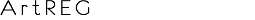

|
Like the PEAR Classic module, ArtREG is another application inspired by the work of the Princeton Engineering Anomalies Research (PEAR) lab. The objective is to make a picture appear on the screen. When you are doing well, the image will be clear and very few pixels will be distorted. Otherwise, the image will be distorted and hard to see.
Users may add their own custom pictures by using Psyleron’s built-in image importer for the module. Meaningful pictures may help the user to generate stronger REG effects. The results of each image are represented as a new segment in the Analysis application.
Run in automatic or manual (keypress) mode. Optionally view a graph of results at the end of each run.
|
|
CLICK FOR SCREENSHOT

CLICK FOR SCREENSHOT
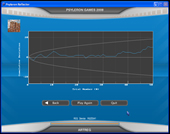
|
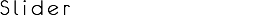

|
Slider is an arcade-style game that uses real-time REG data. The goal is to make a ball get to the end of the track in the direction of your intention—either left (counterclockwise) or right (clockwise).
At the start of the game, hit the 'R' or 'L' keys to prestate your intention to either move in the right or left direction toward the end of the track. The ball then enters the track and begins moving left or right, according to the behavior of the REG.
|
|
CLICK FOR SCREENSHOT
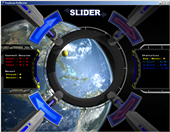
|
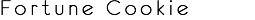

|
The Fortune Cookie module randomly selects fortunes that can be used to answer any question. It is like a Magic 8-Ball combined with over 100 possible fortunes. Ask a question and you will be given an answer.
Fortunes are given z-scores based on the output of your Psyleron REG-1. Each fortune is represented by a fortune cookie on the screen—the brighter the fortune cookie, the greater the z-score of its fortune. At the end of a round, the fortune inside the brightest cookie is revealed. You may be surprised how often the REG delivers the appropriate fortune for your question.
Features include automatic and manual generation modes, and the ability to create your own fortune cookies messages.
|
|
CLICK FOR SCREENSHOT
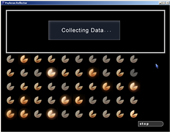
|
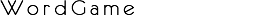

|
The goal of the WordGame is to generate REG data that spells a pre-specified word. During game play, letters are generated one at a time. At the start of the game, all 26 letters of the alphabet appear in random order in a vertical column on the left side of the screen.
Half of the letters appear above the center of the screen, and half appear below the center. The letter you intend to select appears in green. As you generate REG data, a graph of the data is plotted on the screen. Your goal is to make the graph go in the direction of your intended letter.
Full-featured settings allow you to customize the playing style and difficulty of the game. Automatic or manual data generation, free writing style, optional online data upload and easy integration with the Psyleron Analysis program.
|
|
CLICK FOR SCREENSHOT

CLICK FOR SCREENSHOT

|
 Continue to FieldREG software
Continue to FieldREG software
 Back to REG-1 Software
Back to REG-1 Software
|
Reflector, FieldREG, and Analysis are included with each REG-1―our easy-to-use Random Event Generator for your home computer. Plug into your USB port and get started exploring mind-matter interactions.
- Simplify experiments
- Test new techniques
- Explore your own mind
- Create custom applications

|

|